You can find the video with this link!
Getting Search Engines to show your WordPress Website among the top results of any related search is not an easy task, but there are simple things you can do to help your posts or blog get noticed. One of these is adding Meta Tags to your WordPress Website.
What are Meta Tags?
In a nutshell, they are small pieces of code that give search engines key pieces of information to identify your content and help your website stand out within related searches and topics. The more you optimize your meta tags, the search engine can work more efficiently to determine the important aspects related to your content and the quicker interested viewers will find your WordPress website.
How to Add Meta Tags to Your WordPress Website
There are a few ways to add Meta tags to your website. It’ll always help if you know how to code, but fortunately, it is not imperative. You can:
-Code your Meta Tags into your website.
-Use a third-party software to add Meta tags to your website.
WordPress, being the awesome platform it is, allows you to use tools to add your meta tags right in the page builder. For this tutorial, we’ll use Yoast SEO as an example and its layout:
Focus Keyphrase
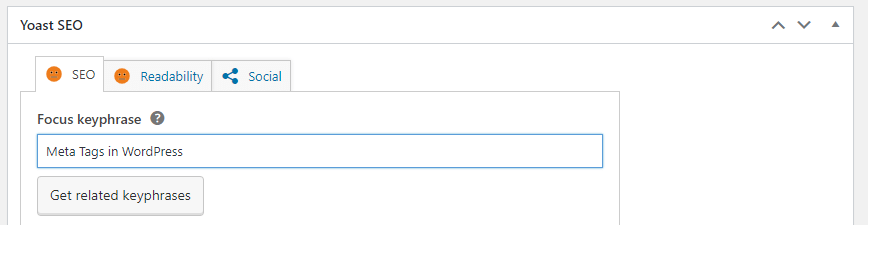
This phrase should contain the most important keywords in your post so that the search engine can recognize it and match it with different searches and show it to your ideal person (quick tip, try using the closest phrase you can to your title).
SEO Title
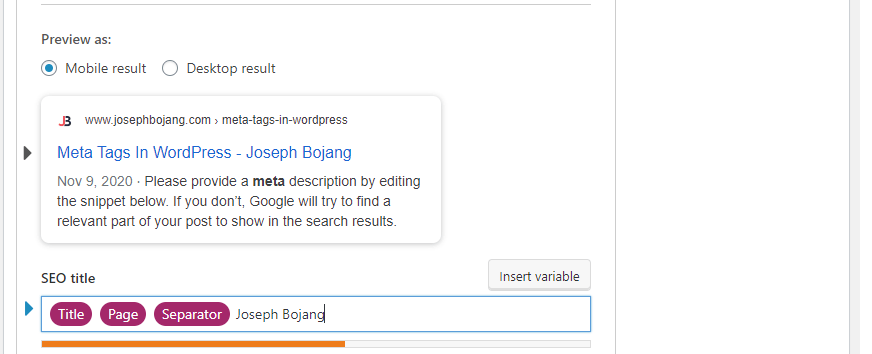
This will be the title that the Search Engine will show to your potential viewer. It should be eye-catching and thought-producing so that your ideal person will want to click on it to see more.
Meta Description
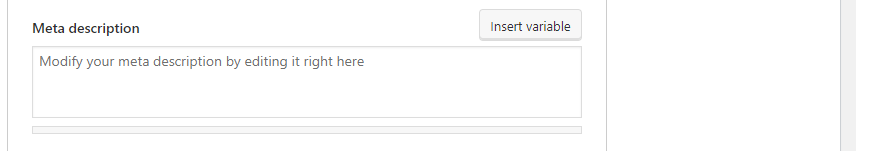
This will be the description the Search Engine will show your potential viewer. This should summarize in a short paragraph what your post is about and why someone would want to read it. Try using your main keywords here as well.
Bonus: Alt Text
Here’s one more thing you can do to bring people in that search for related topics. Adding alt text means adding keywords to your image titles so that any search pertaining to that image can find your blog post. It’s basically your image title when looked at from a search engine. As with the other items, try using your main keywords in these titles so that it can catch your ideal viewer.
When done correctly, this group of tags will make your post show among the first options in any Search Engine and flood you with visitors!

