You can also find the video with this link.
There are a few things to keep in mind when you’re thinking of starting a Youtube channel for yourself or your brand. Having a name that represents your brand and is easy to remember, and using that as your Custom URL should be pretty high on that list. Once you have that, your audience will be just a simple search away from finding your channel. Now, how can you personalize your Youtube Channel URL?
Requirements
Let’s start at the top. Youtube has specific requirements you’ll need to meet before you can have the option to personalize your Youtube Channel URL. Among these, there are two main ones to keep in mind:
Your account needs to be at least 30 days old.
You need to have 100 or more subscribers.
This means you’ll have to wait at least 30 days until you can customize your URL, assuming your channel gets 100 subscribers in that time-frame (For me, it took about 104 subscribers for the option to be available). The thing is, reaching that first 100 subscribers will mostly depend on Youtube and how its algorithm handles your content.
Does this also mean you’ll have to wait to meet these requirements to start putting your brand name out there and promote your channel? Not necessarily.
A nice trick you can do is come up with a channel name specific enough so that it’s likely to be available by the time you can personalize your URL, and start using it in your content to grow awareness from the very beginning!
Personalizing Your Youtube Channel URL
Once the requirements are out of the way, the process is pretty straightforward. Just follow these steps and you’ll be good to go:
-Go to Youtube Studio
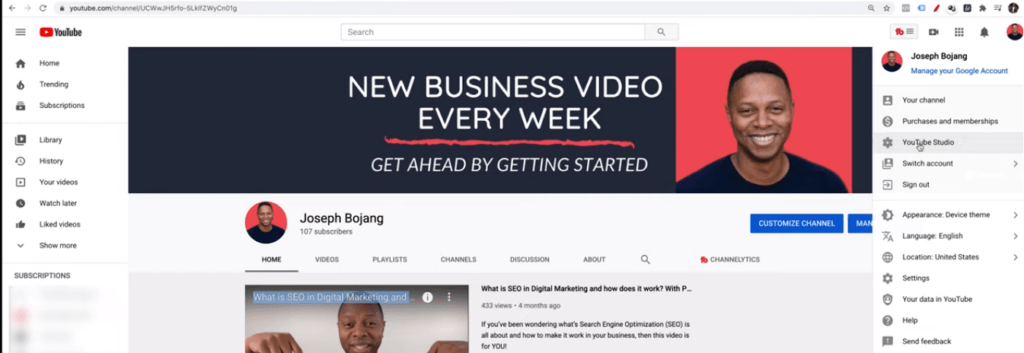
-Go to Customization
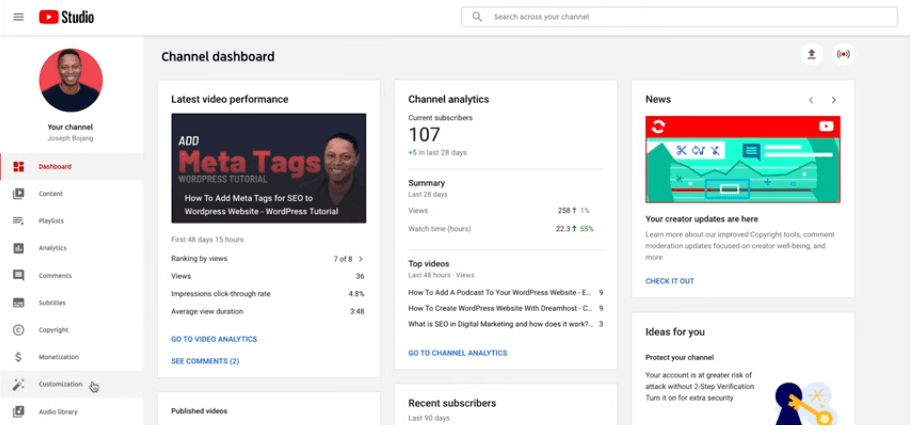
-Select “Basic Info”
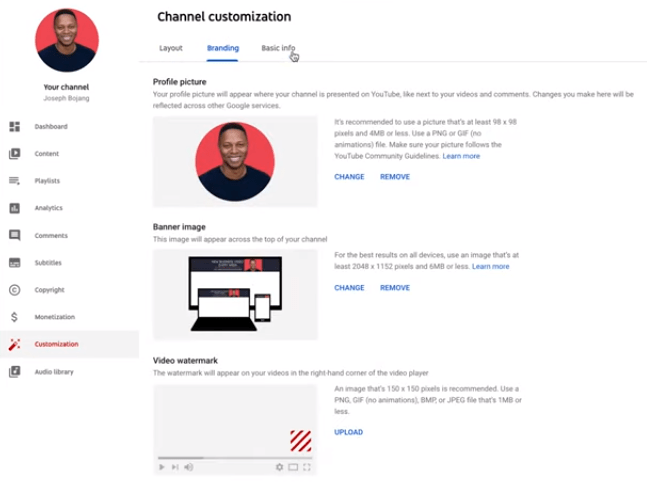
-Go to Custom URL and input the name you want to use.
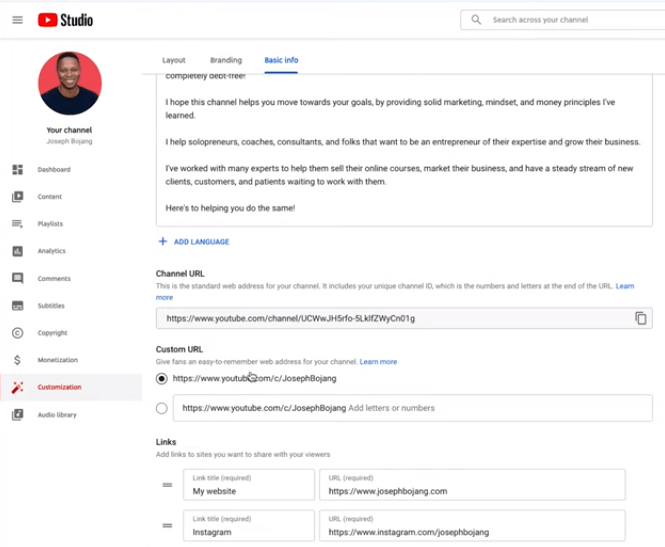
Confirm the name you chose, and there you go! People can now find your channel by searching for the name you chose. One last thing to keep in mind is that your Custom URL cannot be changed at a later date. So do try to choose a name that you’re happy with since you’ll be together for the remainder of that channel’s lifetime.

