You can also find the video with this link.
Much like creating videos can help expand your WordPress website’s range, creating a podcast is an awesome way of engaging with your audience with a more personal approach. And, just like adding videos, adding a podcast to your WordPress website has its best practices. Well then, let’s jump right to it…
How to Add Podcast To WordPress Website
It doesn’t hurt to remember that hosting content is not a cheap task. Hence, hosting your content with companies that don’t specialize in hosting services, like WordPress, will come at a high price measured in hosting rates and bandwidth limitations. So I recommend that you use a third-party host that can keep your content safe while giving you space to work on your website without occupying precious server space.
Luckily there are multiple podcast hosting platforms that offer tools and support so you can focus on creating your content. As for compatibility with your WordPress website, just follow this quick guide and you’ll be golden!
Embedding your Podcast Episodes
Similar to adding a video, all you need from your third-party host is an embed code to integrate your podcast to your website and be good to go. For this:
- Login into WordPress
- Go to the place within your WordPress website you want to display your podcast
- Go to your third-party platform and get the embed code
- Go back to WP and past the code to the page, post, or widget
- Click Publish
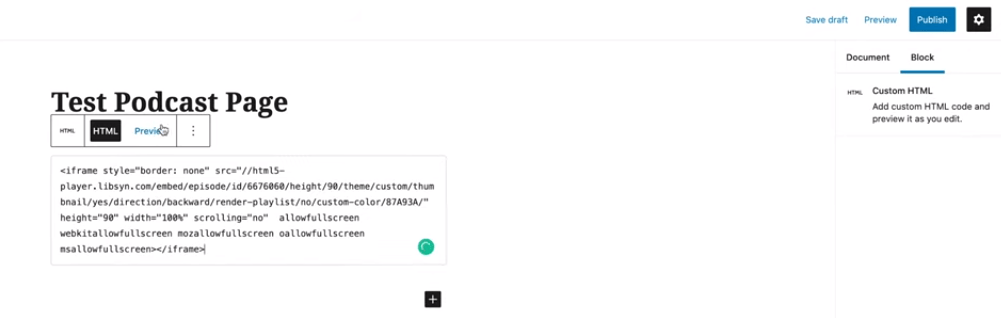
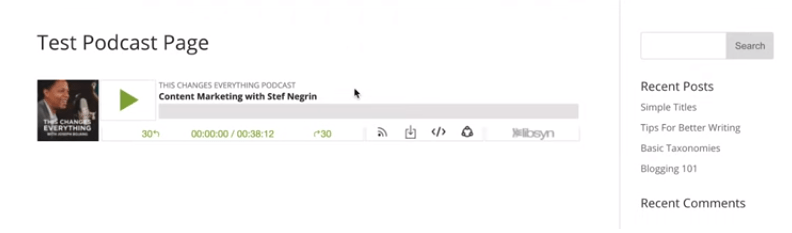
Voila! Your visitors can enjoy your podcast from the convenience of your WordPress Website. Is that all there is to it? Not quite.
Most podcast-hosting companies offer a place to hold your content and much to be desired when it comes to robust options for playback.
We’ve all seen those minimalist players around, with little room to maneuver besides stop and play. That’s why it’s useful to use tools to make your podcast a more enjoyable experience for your audience. Tools like Fusebox, for example, grant you an array of options to add to your podcast experience. Check it out if you are looking for something more than a basic player.

